DiyouPCB – Cutting and preparing the materials
Important: all the measures mention above are in millimeters. You can download the complete set of drawings at the downloads page.
Cutting the printer base
To build the base of the printer you will need a piece of plywood or MDF 8mm thick. For the prototype we used a piece 10mm thick but 8mm is enough.
Measure the plywood (384mm x 351mm) and cut it with a jigsaw or similar.
Sand the edges and paint. We recommend painting all the wood pieces with matte black color as it is the color that less reflects the light (that could accidentally sensitize the dry-film while the printer is working).

At this stage just cut the plywood. It is not necessary to drill the 3mm holes, you will do it later.

Cutting the printing bed
The printing bed is the printer part that contains the glass which supports the PCB while printing. It consists of a 8mm thick plywood rectangle (although in the prototype we used one of 5mm) in which you have to cut a window of 212mm x 170mm. Later you will install the glass there.

It is very important to cut the window angles perfectly straight. We recommend that you take your time to mark, cut and sand them perfectly. Another option is order the piece at a laser cutting service.
First, cut the piece of plywood with a jigsaw. Then drill a 8mm hole inside the window, near a corner and insert the saw blade. Then cut the window and make sure that all the lines are straight and form 90 degrees angles. Finally drill the 3mm holes in the four corners that will attach the printing bed to the printer framework.

As in the printer base we recommend painting the printing bed with matte black color.
Cutting the glass and pasting the solar film
In the window cut above you will install later a 232mm x 191mm x 1.6mm thick glass.

You have to cut it with a glas cutter or order the piece in a glassworks store. If you cut it by yourself keep in mind to sand later the edges of the glass with fine sandpaper to avoid cutting edges.

In one side of the glass you have to paste the solar film. This film prevents the halo that the pickup lens generates while the laser is drawing. We have used one of type "mirror" (not black) brand Powerfix with good results, but we think that you can use a similar one from another manufacturer.

Each solar film brand has its own installation instructions. For Powerfix solar film the instructions are as follows:

- Thoroughly clean the glass and dry it with a paper towel both sides.
- Cut the film to the size of the glass
- Spray glass cleaner in the side where you will paste the film (it is better if the glass cleaner does not have coloring)
- Apply the film to the glass and move it with the hand until centered
- Go by removing the glass cleaner (and the bubbles) by pressing gently with a credit card or with your fingers
- Leave to dry a night
This procedure is to avoid air bubles between the film and the glass. Any tiny bubble, scratches or kinking of the film will affect the printing quality.

If you put the glass on a table with the solar film down, the lower-left corner will be to the home position (0,0) of the printer. The laser beam will focus on it and later you will paste there a piece of reflective aluminum foil. Now you must simply cut with a knife a small window in the solar film of approximately 20x15mm.

Cutting the printer door
To cover the glass window we'll use a piece of black foam core board 5mm thick. Cut the cardboard a few millimeters smaller than the window (230mm x 189mm) and verify that fits well in it. Glue below in a border of the cardboard a piece of black adhesive tape which will serve as the hinge.

Cutting the Y-axis aluminium plate
To build the Y-gantry you need a 263mm x 50mm x 2mm thick aluminum sheet .Cut it with a metal saw to the indicated size and sand the edges.
Using a punch mark the holes according to the following drawing.

Now drill all the holes with a 3mm bit.
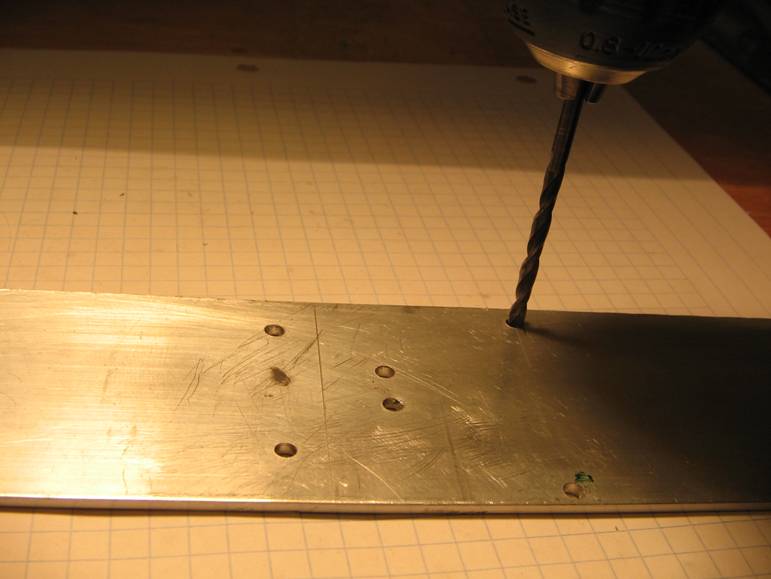
The sheet will be more or less as the following picture (but with less holes because we used that sheet to make different tests)

Cutting the threaded rods and shafts
To cut the steel threaded rods and shafts we will use a metal saw.
First cut two threaded rods identical to 285mm lenght and round both ends with a file and sandpaper.

Then cut the 6mm steel shafts. The Y-axis is 268mm in length and the X-axis 327mm. You will need two of each.

Round the ends with a file and fine sandpaper to prevent bushing damage.
Finally cut from the surplus material two small pieces of 6mm steel shaft about 20mm length. Round and sand both ends as well. We will use these shafts for the pulleys.

In the picture above you can see the whole set: to the left the threaded rods, then the X-axis shafts, then the Y-axis shafts. To the right, the bushing for the linear guides and idle pulleys. Finally the smalll pulley shafts.
Printing the plastic parts
Before starting the printer asembly you have to obtain or print the plastic parts. We have used a RepRap Prusa Mendel IT2 but you can use any other printer model or order the parts at any 3D fab shop. The STL files for the printed parts are available from the download page.
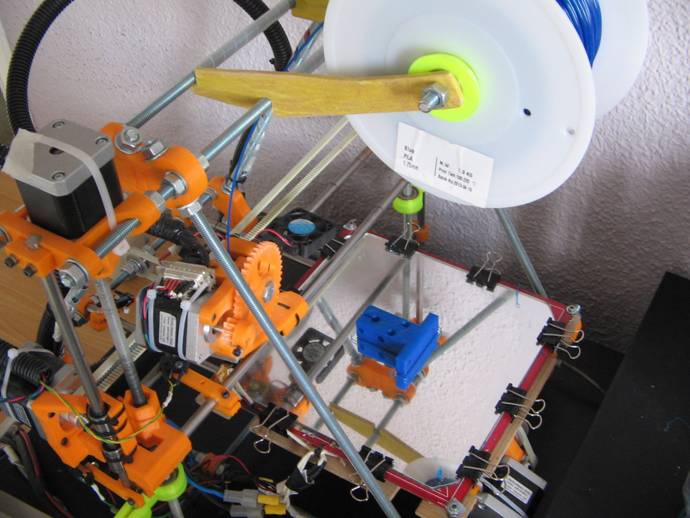
We recomend you to review all the plastic parts and remove with a cutter the remains of support material and plastic chaffs that could left the 3D printing process. Also check that the holes diameter is correct for bolts and shafts must pass through them and that bronze bushes fit perfectly into the lodges built in the plastic.

The parts are printed with PLA plastic. The PLA is a thermoplastic that melts between 190-220 degrees so you can lightly adapt the parts with a low-power soldering iron. If any part is broken you can glue it with cyanoacrylate.
Almost all M3 nuts are built-in plastic parts. We recommend the use of the soldering iron to insert them in the holes. We simply need to gently heat the nut and press it down with the tip of the iron (with care not to melt the rest of the piece).

Some nuts that will be upside down could detached during the asembly process. A trick is to add a bit of plastic with the soldering iron. Melt it around the nut to hold it in the hole.

At the end of this step you will have all materials prepared and ready for the assembly.

